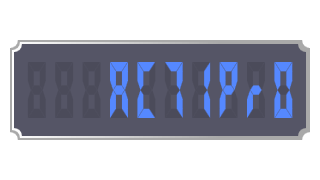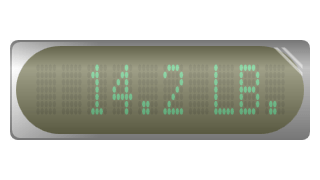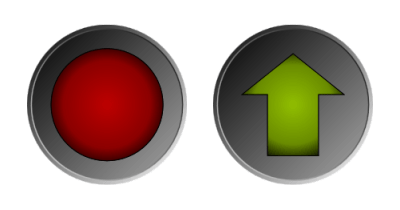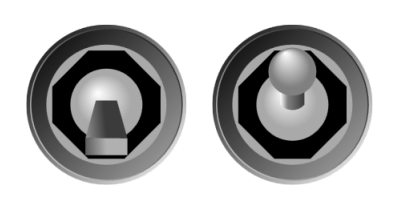Circular and Linear Gauges
Circular and linear gauges can recreate everything from speedometers to thermometers and rolling scales.
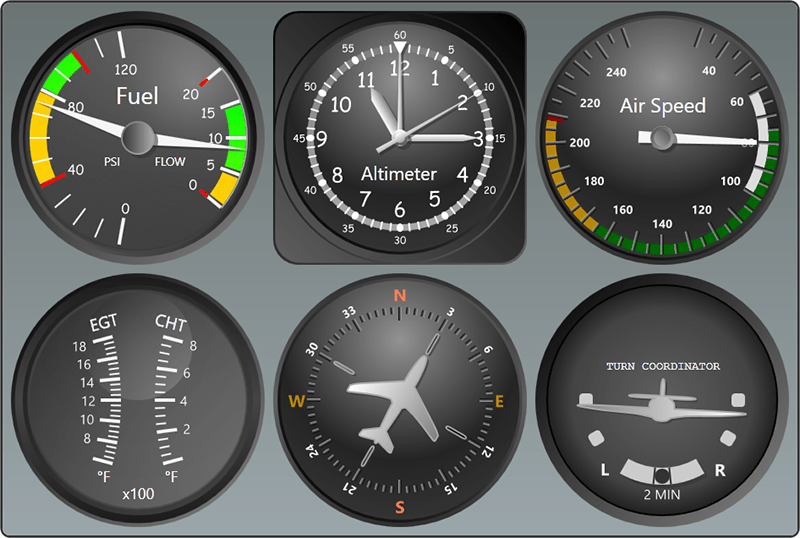
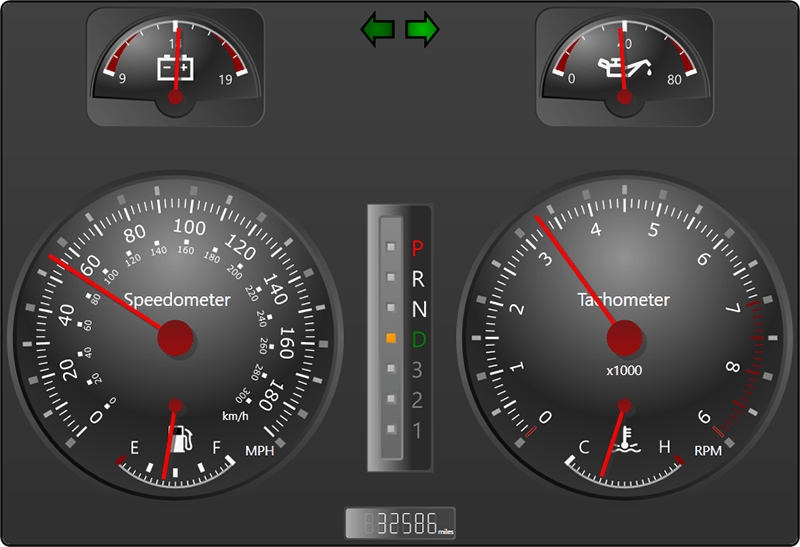
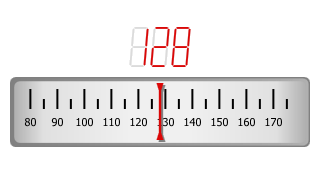
Scales and Ticks
Multiple scales can be added to each gauge, which determines the overall placement of elements like tick marks and pointers. Labels and major/minor tick marks can be added anywhere along a scale.
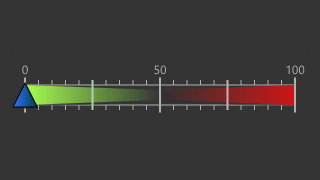
Ranges
Ranges use color bands to highlight areas of interest in a gauge. The start and end values and thickness can be configured, allowing ranges to get thinner or thicker as they move along a scale.
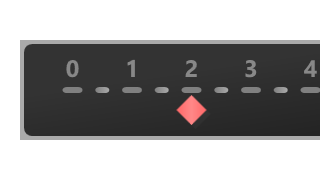
Pointers
Pointers are represented by a needle, mark, bar, or label and smoothly animate to indicate a value. Dampening and refresh rate options help with presentation of quick-changing values.
Everything in a gauge's appearance can be fully-customized and tailored to suit your display needs. Other features include the ability to interactively drag pointers, embed other UI elements anywhere in a gauge, dynamically scale a gauge, and add special value converters for returning the average, minimium, or maximum values supplied thus far.